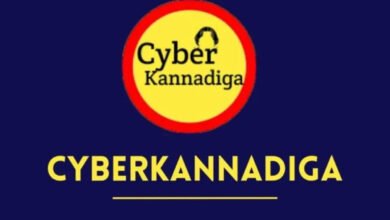Signal Loss In Ethernet Cables: Causes and Solutions

Electrical low-voltage cables like Cat6a Riser Cables are far better than low-quality bulk ethernet cables. But sometimes we might encounter a pop-up window showing a slow network or signal loss in ethernet cables. This thing significantly impacts network performance and the user experience. As these are technical issues that might encounter any networking infrastructure you need to troubleshoot and keep on maintaining the bulk network cables.
So in this blog, you are going to learn about the common causes of network failure and the solutions to maintain network consistency. Read this blog so that you can easily handle network cable errors or idealize the problem and solution. Let’s start with the common issues of Ethernet cable signal Loss.
Common Causes of Network Loss
While installing bulk ethernet cable like Cat6a or Cat6 Network Cable there are some precautions that you need to follow, like stretching the ethernet cable length, installation location, environment, and other things while keeping the safety of ethernet cable.
There are some factors that you should not ignore to prevent signal loss within ethernet cable installations.
- Cable Length — The installation length for bulk ethernet cable is 100 meters (328ft). To extend the cable length you need an ethernet cable extender (Inline Coupler) or cable amplifier. If you fail to follow the ethernet cable length guide you will end up with signal attenuation.
- Cable Quality — If you have stored the bulk ethernet cable or are going to deploy the older one make sure to check the quality, exposed conductors, and breakage of internal conductors.
- Interference — the major thing to impact the harmony of internet speed and cable signal transmission. Make sure to check the nearby EMI active fields, bulk installation of power cables, and other network cables.
- Crosstalk — The crosstalk is the killer of signal quality within the ethernet cable. Make sure to use Cat6 ethernet cables or Cat6a riser copper cables for better performance.
- Incorrect Termination — Use appropriate wiring standards like T568A and T568B while terminating the cable. If you are terminating the bulk ethernet cable by using T568A repeat the same process on the other end of the cable.
- Environmental Factors — use indoor wires for deploying cables within the buildings — Riser and Plenum. For outside installation, use a direct burial cable that can be buried directly underground preventing the cable from above-ground threats — temperature, lawn movers, and tripping over.
These are the factors that you should follow while installing the cable to beware of the signal issues and performance. In an office environment, every minute is precious to get the client’s call or to establish a video conference with the team to make sure everything is working seamlessly. So, there are some positive points for avoiding data degradation.
What Is Data Degradation?
Data Degradation is the loss of signal transmission over time or length. While installing LAN cables, most newbies ignore following the length recommendations for installing bulk ethernet cables.
A little ignorance may cause serious problems if you cannot identify the problem’s root. Now, here you need to see what are the best practices to avoid data degradation in cables.
Avoiding Data Degradation
To eliminate the threat of signal loss in your network cables you are bound to follow some of the rules while installing cables. The EMI (Electromagnetic Interference) and other factors might be the cause of signal bleeding.
Choose the High-Quality Cable
You have three options while choosing the cables Cat5e (Cost-effective), Cat6 (Modern Ethernet Cable), and Cat6a Riser Copper Cable (Need for Speed). If you are low on budget make sure to buy cable according to the server speed.
Proper Termination
Be very careful while terminating the cable. Though it’s an easy process the conductors inside the cable are quite thin and need to be handled with care. Make sure the wires have the same T568A or T568B wiring standards. Do not use T568A on one end and T568B on the other.
Minimize Interference
Keep away your UTP Cat6a riser cables from EMI or artificially generated sources of EMI. This will prevent the signal quality.
Use Shielded Cables where necessary
For bulk installation use Shielded Ethernet cables like Cat6 Shielded Plenum (F/UTP), a highly secure cable to fight against the stray signals and act as a barrier.
Regular Maintenance
If you are a network installer check the networking cables and make sure all the ethernet cable lights are signaling correctly and there are no loose or tight connections.
Avoid Deploying Near Power Cables
It is recommended to maintain 12 cm of distance from low power cables and 24 cm with high power cables. If you install the network cables near the power lines you surely get the signal fluctuations. You can also install the cable perpendicular to the power lines so the interaction is minimal.
Which Ethernet Cable Offers Better Signal Quality
Ethernet cable bulk categories like Cat6 Network Cable or cat6a riser copper cable both are on the same track and are known for their high speed. The similarities like 23 AWG conductor size, tight twisted pairs, backward compatibility, and gigabit speed, and both have splines (Twisted Pair Separator) aligned to make it a healthy fit for your server.
Copper is a favorite choice for getting the maximum speed and transferring the data over longer runs. It will make your signal quality as good as a fighter jet. Some of the benefits of Bulk Cat6a Riser 1000ft cable are
- Improved crosstalk ratings AXT (Alien Crosstalk) and NEXT (Near-End Crosstalk).
- 6-7 twists per inch make this cable provide you with excellent throughput
- No pair-to-pair signal bleeding due to spline.
- 750 MHz bandwidth capacity to use it for high-end applications.
- Can be available in a shielded variant to maximize the performance.
- Riser or Plenum cables to protect the cable from external environment.
- 10 Gbps constant speed over longer runs but not above 328ft.
- Bulk cat6a riser 1000ft cable is secure and prevents fire from spreading across the floor.
Final Thought
For every bulk ethernet cable like Cat6a riser copper or Cat5e riser, signal issue is the most common problem and it only happens when you ignore the ethernet cables installation standards.
Bulk Cat6a riser 1000ft cable is just a fine way to satisfy networking needs despite its industrial use. You can use this cable at your office or commercial buildings to make a smooth networking infrastructure. This guide will allow you to understand the Causes of signal issue and its solutions. For better troubleshooting practices follow cable management for bulk cable installations.